By Nathan Wells
Konvergent Chief Digital Workplace Architect
As Architects, I am sure you have seen the joke that has been circulating for the past few months; what is driving your digital transformation strategy? A) Your CIO B) Your CEO C) Covid-19. So like most organisations now this has been pushed to the top of most companies agenda but from an Architecture perspective, what is the correct approach?
When it comes to architecting your Digital Workplace, it makes sense to consolidate as many capabilities as possible into one technology ecosystem. This brings architectural and strategic benefits, including reduced technical complexity, cost-savings, increased supportability, and more joined-up user experience. However, while these benefits are significant, it is often a constant battle to meet the specific needs of individual teams, departments or roles. For an Enterprise Architect striving to simplify and consolidate technology over a long term roadmap, this is a real challenge. How do you drive simplification across the estate when every point solution you procure or build detracts from this goal? And equally, how do you enable your users and give them the tools they need to do their jobs effectively without harming the overall strategy or costing the business more money in the long run?
“The winning organisations of tomorrow will be the ones who have a business model that allows to seamlessly traverse all the options and continually move work in a way that best meets their needs”
Ravin Jesuthasan, Managing Director - Willis Towers Watson
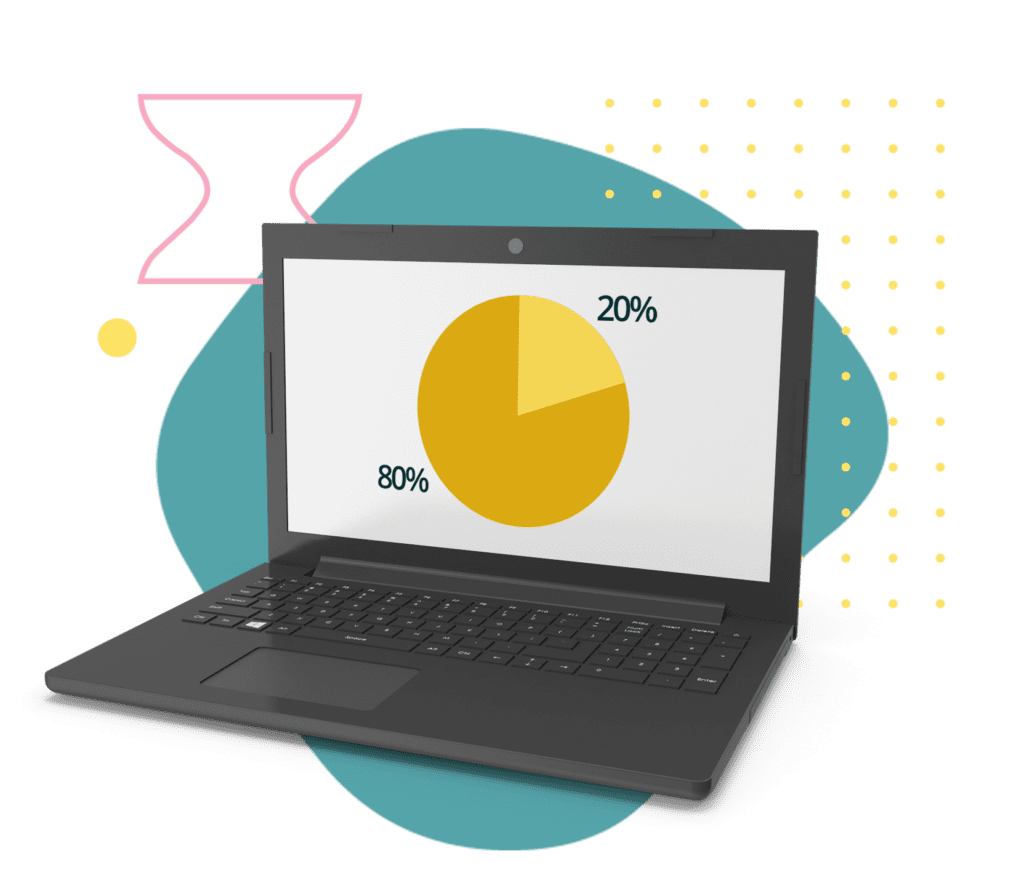
Platforms like Microsoft’s Office 365 are deliberately and understandably an 80:20 solution. They do an excellent job across an incredibly broad spectrum of capabilities, but in many instances do not provide the best solution on the market for a specific use case. For example, in a typical scenario, Microsoft Whiteboard is a perfectly adequate aid to mixed-attendance meetings where some users are dialling in, and others are in the room. But if everyone is remote and the conference is a big workshop (an increasingly common scenario thanks to the COVID-19 lockdown), its limitations begin to show, and tools like Miro, Mural and Stormboard become more tantalising.
Likewise, Teams is a fantastic tool for team/project-level productivity and collaboration for a good 95% of an enterprise’s populace. But software developers and engineers? It just doesn’t have the tight integration with systems like Gitlab and JIRA Core to allow them to do their jobs as effectively and efficiently as a rival product like Slack.
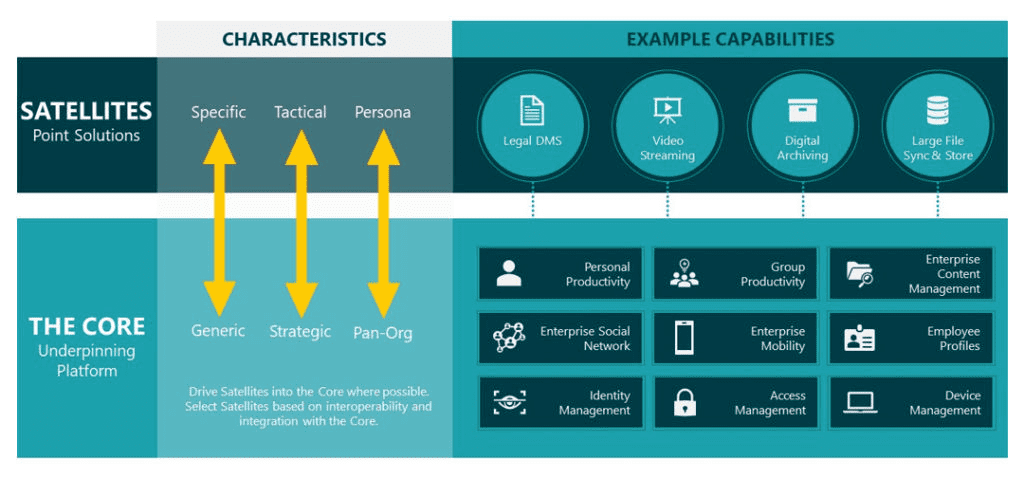
An architecture we have adopted for several of our clients that are on this journey is one of a Core supported by Satellites. In the case of a Digital Workplace, the Core will generally be Office 365 (or Google if you have an extraordinarily brave CIO!), while the Satellites are point solutions you procure to meet particular department/role-specific needs. The principle is clear: drive as much capability into the Core as you can so that you get the full benefits of an ecosystem like Office 365. But deciding exactly what ends up as a Satellite is slightly more nuanced. We adopt the following process to help with this decision-making:
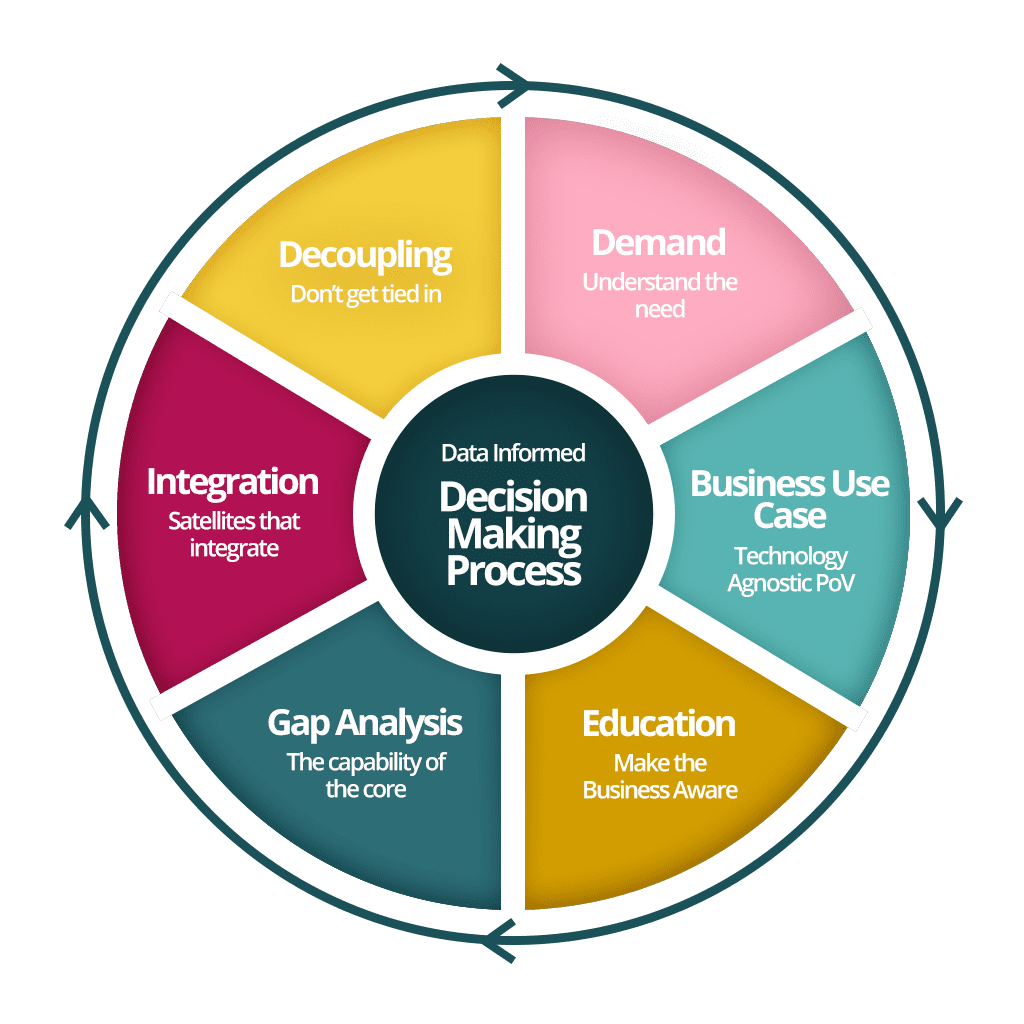
“Digital workplace leaders must realise that their role as the orchestrator of change is fundamentally moving away from previously ingrained leadership practices that view employees as a group resistant to change rather than involving them in co-creating the path forward”
Carol Rozwell, Research VP - Gartner
Naturally, there will be plenty of times where you have to play bad cop and say “no” to a particular Satellite solution. This might be because there is not a clear enough distinction between the capabilities of the Core versus anything new you might bring in, or it might be because no tool on the market provides adequate integration into the Core, or it might be that the Office 365 roadmap has new features incoming that will make the business problem irrelevant. But the most significant factor to consider is how many users there will be for the new Satellite: if there are too many, it will start to detract from the benefits of a consolidated Digital Workplace ecosystem, and increase the fragmentation in your technology estate and confuse end-users. What you absolutely must avoid is a situation where you have two competing Cores.
The most important word here is compromise; delivering every capability for every role in your Core is a pipedream. Microsoft will continue maturing existing features and provide new functionality, but even if O365 becomes a 95:5 solution rather than 80:20, there will still always be a need for Satellites – just fewer of them. The key is ensuring you make sensible, informed decisions about which Satellites you provide and for whom so that you get the benefit of a consolidated Digital Workplace ecosystem while still being able to meet the needs of individuals for specific use cases.
The 10th in the series of the Sessions with Konvergent roundtable events...
Integrated agile and governance is when multi-disciplinary teams apply agile approaches...
An Architecture tool is considered an essential part of an...
Poorly conceived visualisation can distract your audience from your core messaging...
Here is a selection of the most pertinent and interesting reads for Chief Architects this month, alongside our thoughts.
Konvergent,
The Hoxton, 70 Colombo St,
London,
SE1 8DP
T: +44 (0)20 3744 1256
E: info@konvergent.co.uk
| Cookie | Duration | Description |
|---|---|---|
| cookielawinfo-checkbox-analytics | 11 months | This cookie is set by GDPR Cookie Consent plugin. The cookie is used to store the user consent for the cookies in the category "Analytics". |
| cookielawinfo-checkbox-functional | 11 months | The cookie is set by GDPR cookie consent to record the user consent for the cookies in the category "Functional". |
| cookielawinfo-checkbox-necessary | 11 months | This cookie is set by GDPR Cookie Consent plugin. The cookies is used to store the user consent for the cookies in the category "Necessary". |
| cookielawinfo-checkbox-others | 11 months | This cookie is set by GDPR Cookie Consent plugin. The cookie is used to store the user consent for the cookies in the category "Other. |
| cookielawinfo-checkbox-performance | 11 months | This cookie is set by GDPR Cookie Consent plugin. The cookie is used to store the user consent for the cookies in the category "Performance". |
| viewed_cookie_policy | 11 months | The cookie is set by the GDPR Cookie Consent plugin and is used to store whether or not user has consented to the use of cookies. It does not store any personal data. |